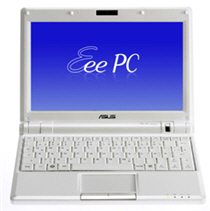 The Asus EEE PC 900 has been shown by Asus at CeBIT 2008. It’s got the same small and cute form factor as the originals but now has an 8.9″ screen, 1GB or RAM, and 12GB SSD. Those are exactly what I’ve been waiting for! Time to start saving up.
The Asus EEE PC 900 has been shown by Asus at CeBIT 2008. It’s got the same small and cute form factor as the originals but now has an 8.9″ screen, 1GB or RAM, and 12GB SSD. Those are exactly what I’ve been waiting for! Time to start saving up.
Asus Eee
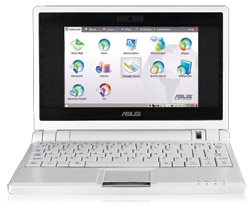 Yesterday, as I was heading out for lunch, I encountered Tessa at the elevator lobby. She was carrying this small black neoprene case that almost without a doubt contained an electronic gadget. From the dimensions, I concluded that it was an Asus Eee which I’ve heard and read quite a bit about. But to be sure, I asked her and she confirmed that it is indeed an Eee. We talked about it a bit but since lunch was waiting, I scheduled a visit with her for later in the afternoon. As soon as I got some free time, I went up to her office and played around with the Eee.
Yesterday, as I was heading out for lunch, I encountered Tessa at the elevator lobby. She was carrying this small black neoprene case that almost without a doubt contained an electronic gadget. From the dimensions, I concluded that it was an Asus Eee which I’ve heard and read quite a bit about. But to be sure, I asked her and she confirmed that it is indeed an Eee. We talked about it a bit but since lunch was waiting, I scheduled a visit with her for later in the afternoon. As soon as I got some free time, I went up to her office and played around with the Eee.
The Eee is a diminutive device. It is around an inch thick and about the size of A5 paper and quite light. But it seems well-built and quite robust. The screen is small but quite usable especially when applications are in full screen mode. The keyboard is also small but still quite usable. The 900MHz processor is not too powerful and the 512MB RAM not too big but the response of applications is quite snappy. The storage is a (surprise!) small at 4GB, but quite fast since it is solid state (i.e. flash-based). If you need more, you’ll need to use external storage via up to three USB ports. But then again, most everything are stored online these days. Speaking of online it has both wired and wireless network interfaces.
But here’s the killer: It’s Linux-based! I know what you’re thinking. That it would be a complex beast. But no, it is actually seems quite easy to use. It has two mode: simple mode and full mode. In simple mode you’re presented with a very simple tabbed menu with large icons that even a grandma would like. Full mode, on the other hand, is the traditional Linux GUI with access to the applications you expect including my favorite: ssh. Oh yeah!
Do I like it? Hell yeah! But being new to the market, it’s still a bit expensive for my liking. But if someone were to gift me one, I wouldn’t say no. The black one please!
Hibernate and Standby on Kubuntu 7.10 and Thinkpad X22
Of course, I’m not the only one who has problems with hibernate and standby on Kubuntu and Thinkpad X22. I saw this post at an Ubuntu forum. Which in turn led me to this post at ThinkWiki which led to the solution. In a nutshell, you just need to change your video driver to VESA and the monitor to 1024×768 LCD panel. That’s it. Hibernate and standby works now. Don’t you just love the net?
Kopete Or Milk?
Alex lent me a DVD of Kubuntu 7.10. Kubuntu is the version of Ubuntu that is packaged with KDE. For some reason he likes it and since he’s the Linux guru, who am I to second guess him? Hehe.Soon as I got home, I installed to Selene, my Thinkpad X22. The installation went without a hitch and in no time I was in Kubuntu. Everything else does though. I updated everything, played around with the look-and-feel, and was browsing (with a separately installed Firefox) and chatting (with Kopete). Almost everything worked. But unfortunately, both hibernate and standby don’t work! Argh. Now I’ll have to wait for Mr. Linux guru to to help me fix the problem.
Ubuntu
I’ve been playing around with Fedora 7 on Selene, my Thinkpad X22, and I must say I was disappointed. Hibernate and standby didn’t work. Not even with Software Suspend 2. I consider those two to be critical features for a notebook so their not working just won’t do. Upon the recommendation of Alex, I installed Ubuntu 7 Feisty Fawn. Well what do you know? Almost everything, including hibernate and standby, “just works” as advertised out of the box. The two things I noticed didn’t work is the sound and the PCMCIA WiFi. Sound is not critical and the PCMCIA WiFi card is a 3rd party device so it’s no big deal. I like Red Hat and Fedora but does Ubuntu rock! I think I’m a convert.
UPDATE: Alex logged on to Selene and fixed the sound and the WiFi. Thanks man!