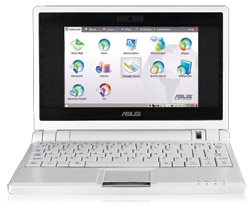 Yesterday, as I was heading out for lunch, I encountered Tessa at the elevator lobby. She was carrying this small black neoprene case that almost without a doubt contained an electronic gadget. From the dimensions, I concluded that it was an Asus Eee which I’ve heard and read quite a bit about. But to be sure, I asked her and she confirmed that it is indeed an Eee. We talked about it a bit but since lunch was waiting, I scheduled a visit with her for later in the afternoon. As soon as I got some free time, I went up to her office and played around with the Eee.
Yesterday, as I was heading out for lunch, I encountered Tessa at the elevator lobby. She was carrying this small black neoprene case that almost without a doubt contained an electronic gadget. From the dimensions, I concluded that it was an Asus Eee which I’ve heard and read quite a bit about. But to be sure, I asked her and she confirmed that it is indeed an Eee. We talked about it a bit but since lunch was waiting, I scheduled a visit with her for later in the afternoon. As soon as I got some free time, I went up to her office and played around with the Eee.
The Eee is a diminutive device. It is around an inch thick and about the size of A5 paper and quite light. But it seems well-built and quite robust. The screen is small but quite usable especially when applications are in full screen mode. The keyboard is also small but still quite usable. The 900MHz processor is not too powerful and the 512MB RAM not too big but the response of applications is quite snappy. The storage is a (surprise!) small at 4GB, but quite fast since it is solid state (i.e. flash-based). If you need more, you’ll need to use external storage via up to three USB ports. But then again, most everything are stored online these days. Speaking of online it has both wired and wireless network interfaces.
But here’s the killer: It’s Linux-based! I know what you’re thinking. That it would be a complex beast. But no, it is actually seems quite easy to use. It has two mode: simple mode and full mode. In simple mode you’re presented with a very simple tabbed menu with large icons that even a grandma would like. Full mode, on the other hand, is the traditional Linux GUI with access to the applications you expect including my favorite: ssh. Oh yeah!
Do I like it? Hell yeah! But being new to the market, it’s still a bit expensive for my liking. But if someone were to gift me one, I wouldn’t say no. The black one please!
Maybe you can try replacing with eeexubuntu. And later maybe even do this :D