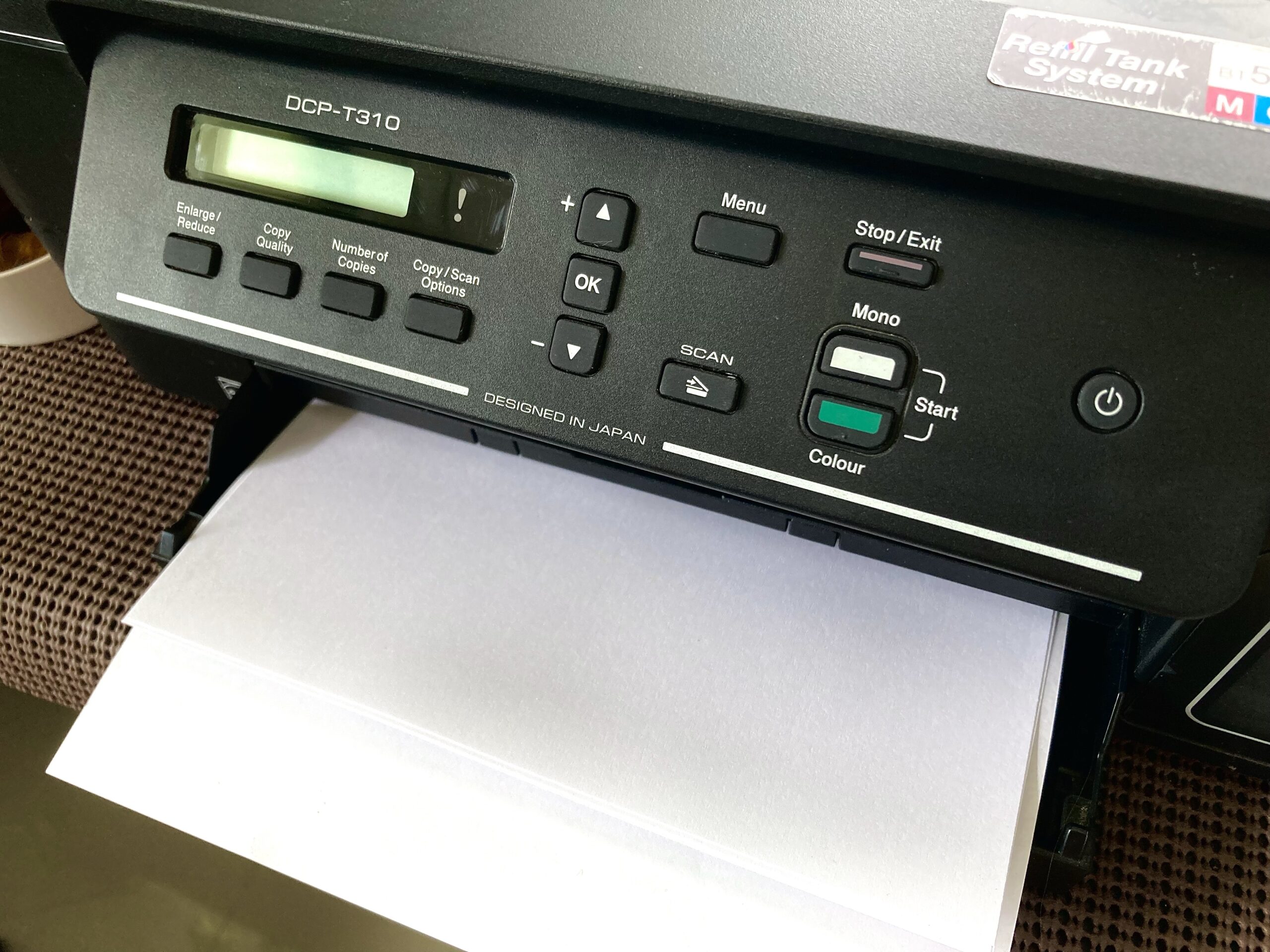 Setting up a print server allows you to share your regular USB printer as a network printer. We can set it up to allow printing using AirPrint from iOS and MacOS devices. We can even set it up to allow printing from Windows devices. Let’s set up one with a basic Raspberry Pi W. Of course, the higher Pis would do as well.
Setting up a print server allows you to share your regular USB printer as a network printer. We can set it up to allow printing using AirPrint from iOS and MacOS devices. We can even set it up to allow printing from Windows devices. Let’s set up one with a basic Raspberry Pi W. Of course, the higher Pis would do as well.
If you don’t have an AirPrint-compatible printer, you can still print on your iDevices with the help of a Mac. Of course, you’ll need to keep said Mac on while printing :P
You have several options: Printopia ($20), Handyprint ($5 donation), and NetGear Genie (FREE). Free is good so NetGear Genie is it. It’s also the easiest to set up.
On Mac OS X:
- Download and install Genie.
- Start Genie and go to “AirPrint”. Select the printer you want to make available for AirPrint.
On your iDevice:
- On the pertinent app, select the “share” button.
- Select “Print”. This will take you to the Printer Options screen
- Select Printer
- Set the number of copies if you want
- Select “Print”
That’s it.
On the DD-WRT Control Panel, go to the Services->USB tab in DD-WRT and enable Core USB Support, and USB Printer Support. Save and apply.
On Mac OS X:
- Download and install Gutenprint (formerly known as Gimp-Print). This is critical as DD-WRT will only work with a CUPS printer.
- Go to System Preferences->Printers and Scanners
- Add Printer (click the + button)
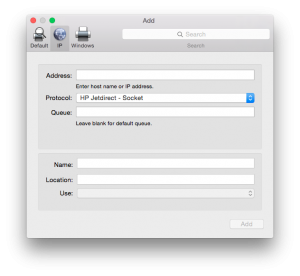
- Select IP
- On the address, enter the router’s address (normally 192.168.0.1)
- On the protocol field, make sure it is “HP Jetdirect – Socket”
- Leave the queue field blank
- On the name field, replace the address with something user friendly
- On the location field, add the location of the printer (optional)
- On the use field, choose “Select Software…” and look for your printer in the list. Make sure it’s the “CUPS+Gutenprint” version. Again, this is critical as DD-WRT will only work with a CUPS printer.
- Click “Add”
- Select the new printer and print a test page
Now you have a network printer shared via DD-WRT!
I don’t usually use paper but the same doesn’t go for the rest of the world so now I need to print and photocopy some documents. Unfortunately, my Samsung SCX-4300 multifunction printer ran out of toner (like a year ago). So I have to go get a new toner cartridge. I scoured all the shops in the mall but there wasn’t any available! That’s what sucks about these new printers. The cartridges cost close to the complete printer itself and most of the time they’re not even available. You end up having to buy another printer or go to a ink refilling station. It would be great if someone manufactures a standard cartridge and have everyone else build around that cartridge. Someone with clout like Apple. iCartridge, anyone?