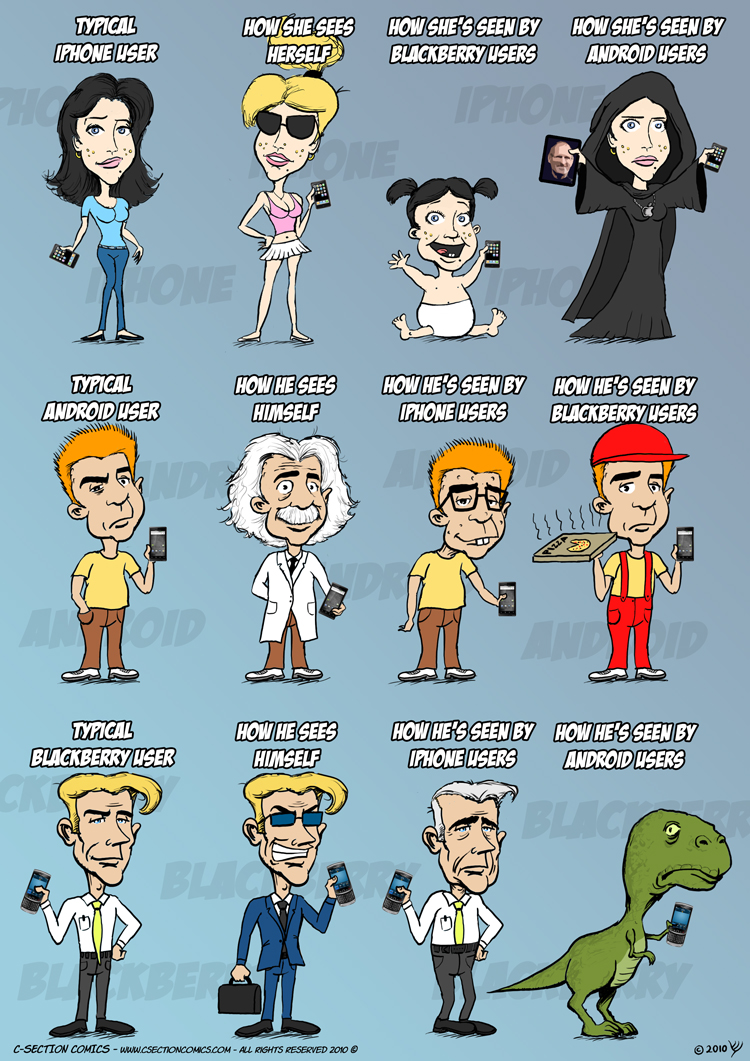“WTF!” was my immediate reaction when I read about Nokia CEO Stephen Elop’s announcement that Nokia is partnering with Microsoft and putting Windows Phone 7 in their phones.
A few days ago, Elop sent out a memo likening Nokia to a burning oil platform. There was anticipation that a big change is coming, perhaps Nokia joining the Android juggernaut or perhaps Nokia joining Elop’s former employer Microsoft.
Unfortunately, it was the latter. Apparently, Elop has decided that they Nokia must first and foremost beat Android. I guess this is a nod that Android will beat the iPhone. Unfortunately, his decision precludes choosing Android. Too bad since, choosing Microsoft is IMHO just dumb.
The iPhone is formidable because it is such a tightly-controlled well-directed “closed but powerful ecosystem”, to quote Elop himself. More importantly, behind that control and directions is a true visionary: Steve Jobs. It also enjoys with a considerable lead time in the market and in the number of developers and apps.
Android is formidable because, being open, a lot of players can (and did) join in: HTC, Motorola, SonyEricsson, Samsung, and LG. Even the KIRF makers in Shenzen are joining in. With the huge marketing effort by these players and the huge availability of phones, comes a lot of developers and apps. Who cares about fragmentation? The PC is fragmented. There is no doubt Android will beat iPhone. It’s the PC vs Apple II all over again.
But WP7? It is the descendant of Windows CE and Windows Mobile both of which were failures. The constant rebranding should be clue enough. Symbian is not any worse than WP7. Heck, Symbian has more apps and developers than WP7!
There could be some synergy in Microsoft and Nokia working together, combining their strengths in marketing and technology development. But such close cooperation might actually alienate HTC and others who also make WP7 phones, nudging them completely to the Android side.
Elop has just failed Nokia’s stockholders.
UPDATE: I guess investors feel the same way because Nokia’s stock took a dive a bit after the announcement.