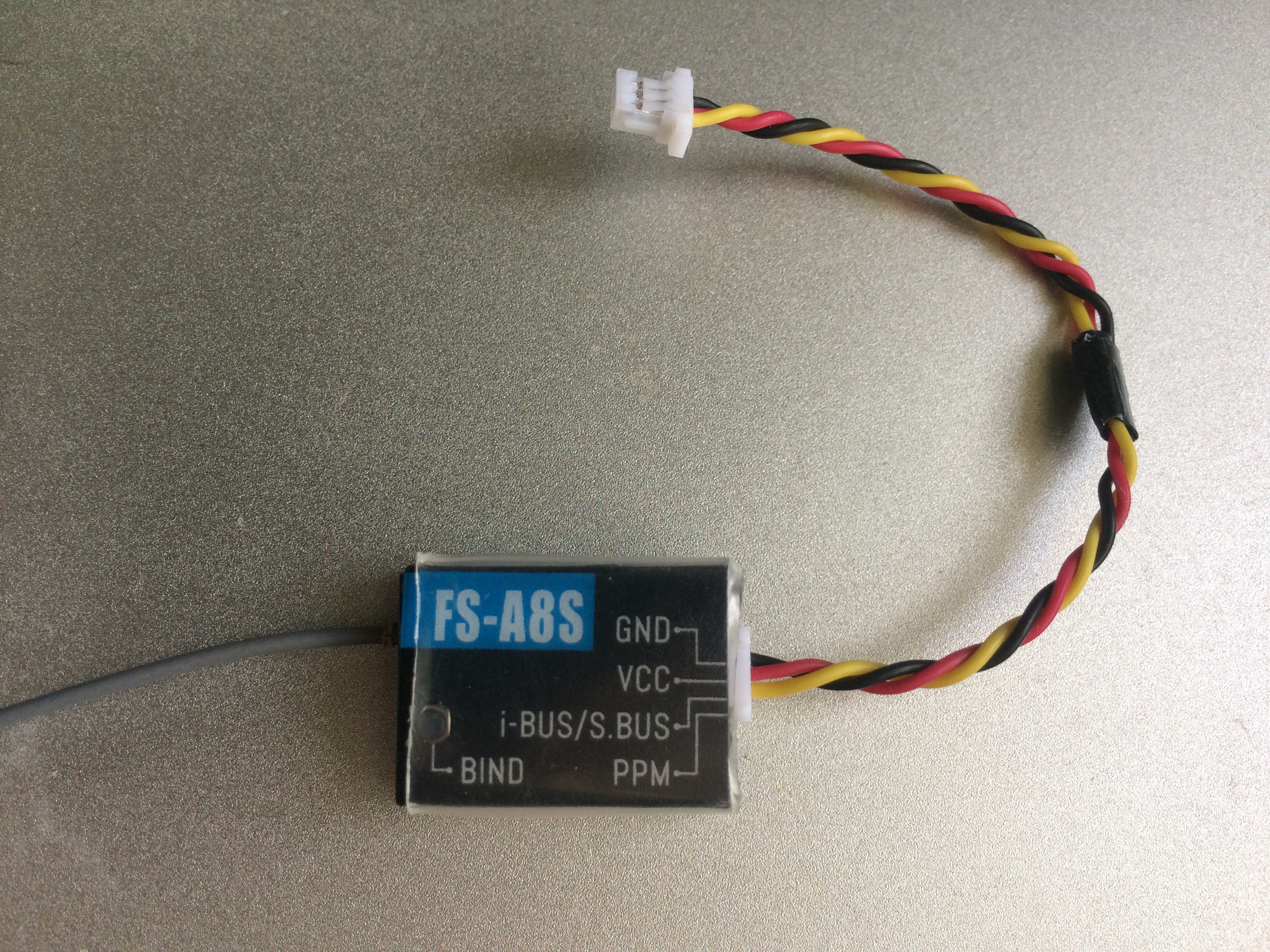I want to install the Flysky A8S receiver on the KingKong Smart100 but, unfortunately, the cable that came with the receiver requires directly soldering to the flight controller board. There’s already a 4-pin JST-SH connector in place and it’s better to use that. I didn’t have a 4-pin JST-SH connectors but I did have two 3-pin JST-SH connectors from my video transmitters. That’s something we can work with.
Procedure
- Use a pin to lift up the tiny plastic tabs holding the crimped wire ends and rearrange: black for GND, red for VCC, and yellow (normally white) for SBUS. This color coordination is not necessary but is good practice.
- Strip the wire ends and pre-tin.
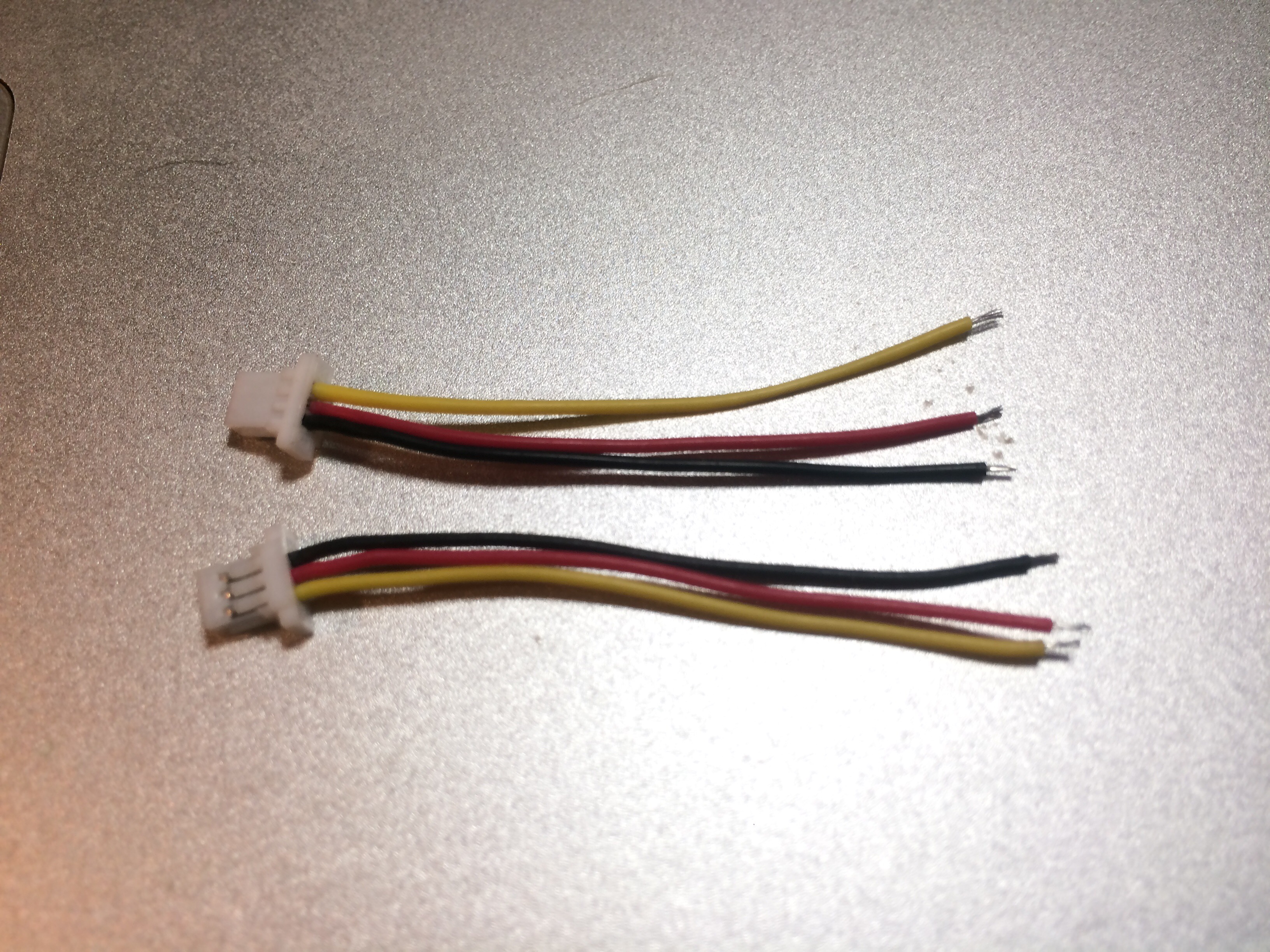
- Solder the pre-tinned ends together.
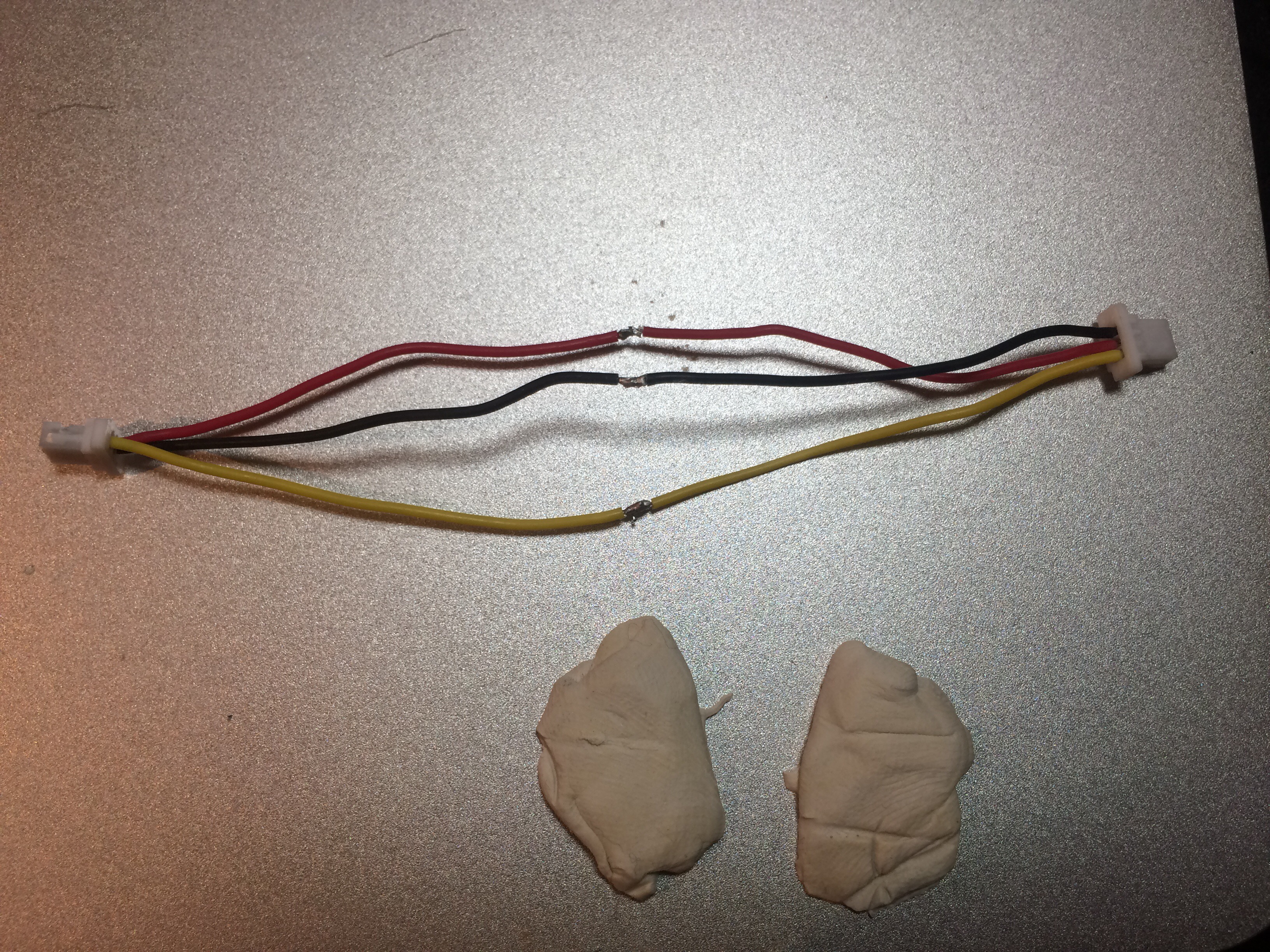
- Wrap each connection with electrical tape. Then wrap them all together with electrical tape. Finally, add a dab of glue on the tape end. Let the glue dry.

- Twist and install. Be careful inserting the 3-pin connector into the 4-pin socket. Make sure VCC is where it should be.