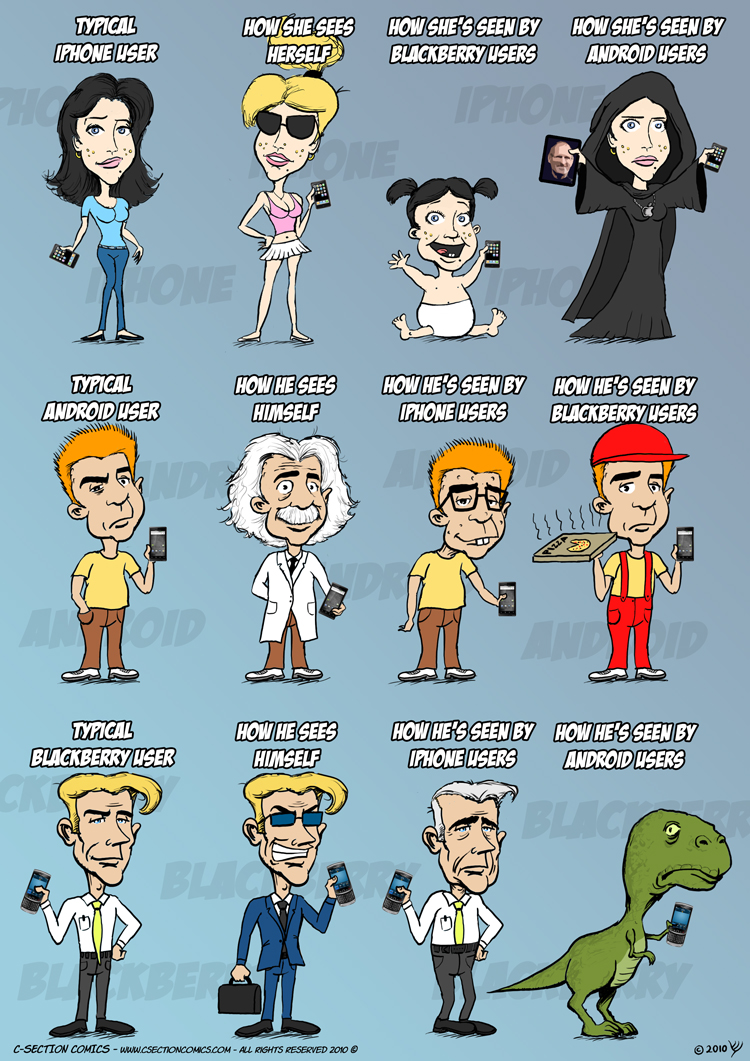I put in a reservation for an Apple iPhone 4 a few weeks ago but but never got a call. I learned that some of my friends actually received calls about their reservations. Unwilling to wait anymore, I went back to the Globe business center.
I put in a reservation for an Apple iPhone 4 a few weeks ago but but never got a call. I learned that some of my friends actually received calls about their reservations. Unwilling to wait anymore, I went back to the Globe business center.
As usual, Globe customer service was thorough (read: slow) unless of course if you’re a Platinum subscriber in which case they would gladly turn back any other customer they’re about to talk to and even give you the last stock of a phone another customer is about to get.