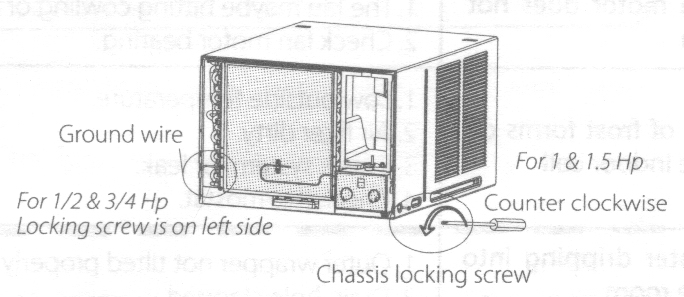Summer is upon us and during these hot sweltering nights, air conditioning, which didn’t seem to make sense before all so suddenly does. And of course there’s the baby to consider. If you’re confronted with an irritable baby in the wee hours of the morning, you’ll know what I mean. So we decided to get ourselves a window-type room air conditioner.
Unfortunately, the appliance store won’t install it so we decided to do it ourselves. The Carrier unit we got came with pretty good instructions but there are some things you need to figure out yourself so I thought I’d put them up here and add some helpful notes of my own.
1. Remove the front panel from the air conditioner.
2. Unscrew the locking screw. It is in the lower left or lower right side of the unit.